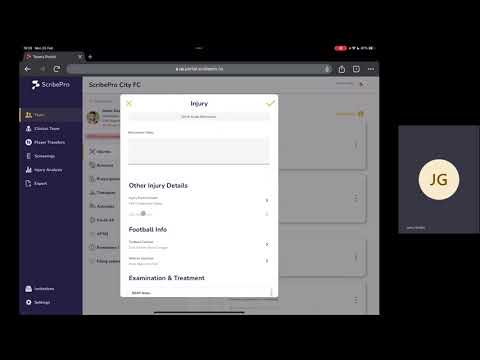For a collaborative approach you can invite and link your medical team together to all access, edit and update player medical interactions for your team. As latest updates on key activities are date and clinician stamped, users can all keep track and be informed of team activity.
The team admin can invite clinicians to join the team as below;
- Click clinician team
- Click add clinician +
- Enter the details of the clinician to be invited
- Click tick
- The invited clinician now needs to accept the invitation before they will show within the clinician team
To accept an invitation to a team, the invited clinician should;
- Receive an invitation by email and SMS
- Note: if clinician does not already have a ScribePro account, they will need to register their account first.
- Click on link sent on either platform
- Log in using the email or phone number the invitation was received on, to go through authentication
- On portal, click the three dots and select join team. In app, swipe the invitation and click accept.