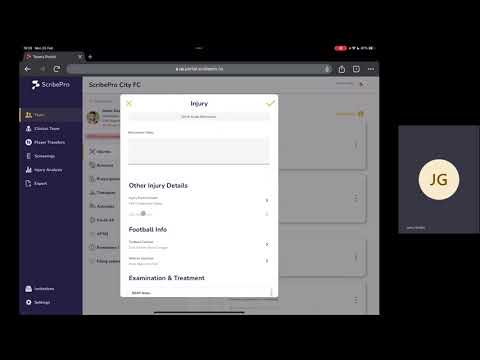Users that have been invited to join a team(s) by an existing admin will follow the invitation link and click ‘join team’ to complete the process.
To create a team from scratch, navigate as follows;
- Sign in to portal
- Select create team
- Complete details on the team form
- Click on team to begin inputting player details
Note: you can only create a team on portal.