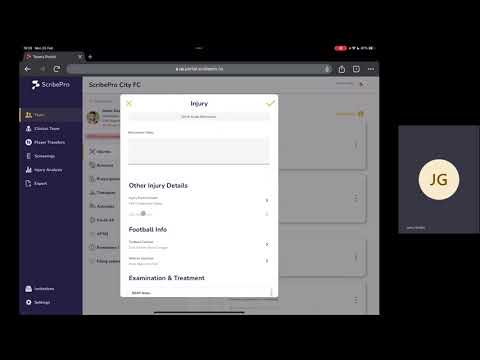To create an account with ScribePro, head to the ScribePro Team Portal and click ‘sign up’.
There are two options to sign up;
- SMS: a text will be sent to the phone number provided with a one-time code to complete authentication
- Email: a link will be sent to the email address provided to complete authentication (this email address must be able to be accessed on the device in which registration is taking place)
Regardless of sign up method, users are encouraged to link an email or mobile number with their account and will be prompted to do so during the sign up process.
Users can also be invited to create an account for ScribePro Team by an existing admin of a team or club. If this is the case, the new user will be sent a sign up link by the existing admin. In order to complete registration in this case, the new user must use the same mobile number or email address that the admin has sent the invitation to, to complete registration.