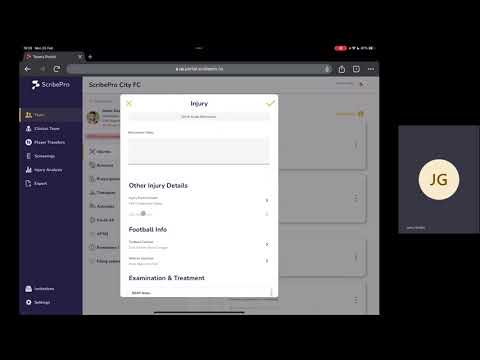To add a player hit the + button on your team screen
- Users can add up to 35 players per team
- Within each profile, users can record player name, sex, date of birth, contact email and phone number
- Within the additional info section, users can record player address, GP, next of kin and any allergies
- Within the athlete info section, users can record player weight, height, foot/arm dominance and previous team(s)
- Within the player agreement section, users can record player photo and signature
- Once each profile is complete, users can return to the team section to continue adding players