To access ScribePro Team you will need to first of all ensure biometrics is enabled on your mobile device to allow fingerprint or facial recognition. This provides enhanced security with a two-factor authentication process in place when setting up for the first time.
Once you download the ScribePro app from the App Store or Google PlayStore onto your mobile device you are ready to sign up for your free 30 day trial and create your team.
You can sign up and create your account either by SMS or email. By SMS a text will be sent to your phone with a link to take your through authentication and sign-up with your username and password. By email a link will be sent out to the email address you’ve entered. Open this email on your mobile device and click the link to take you back to the ScribePro Team app for sign-up. SMS is our recommended route for sign-up.

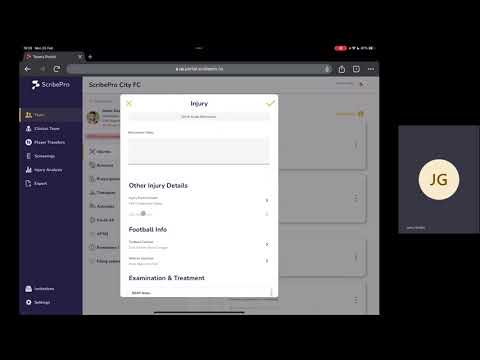

Hi, this is a comment.
To get started with moderating, editing, and deleting comments, please visit the Comments screen in the dashboard.
Commenter avatars come from Gravatar.