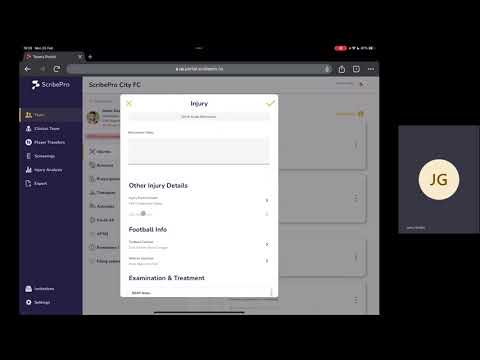To request for you account to be deleted please follow the steps below:
- Ensure you have exported any data you would like to keep before deleting
- Navigate to the left drawer menu and go to settings > Account Deletion
- Select “Delete Account” and confirm
- If you are the admin on any teams with other clinicians a member of our support team will be in touch to organise transfer of admin rights or full deletion of the team
- All data will be permanently deleted after 30 days of confirmation
- If there has been an error, you can request for your account to be recovered within those 30 days.